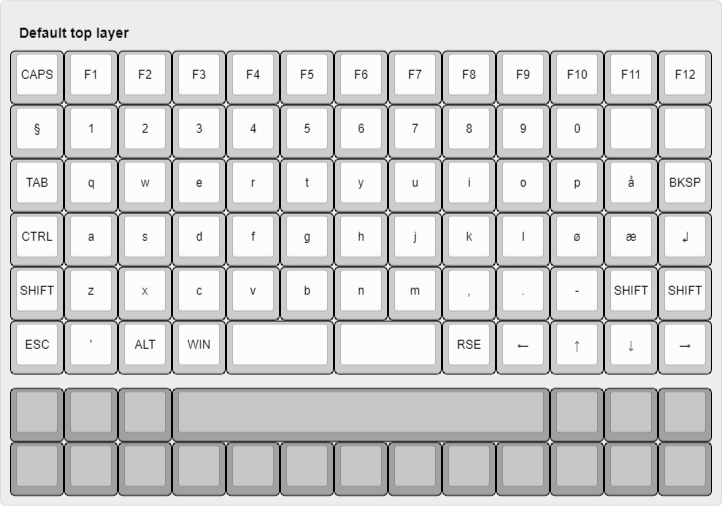forked from mfulz_github/qmk_firmware
Co-authored-by: Joel Challis <git@zvecr.com> Co-authored-by: Drashna Jaelre <drashna@live.com> Co-authored-by: Ryan <fauxpark@gmail.com> |
||
|---|---|---|
| .. | ||
| keymaps | ||
| config.h | ||
| index_tab.c | ||
| index_tab.h | ||
| info.json | ||
| readme.md | ||
| rules.mk | ||
readme.md
Index Tab
Not just another ortho-keyboard. but one catering to the northern marked with our extra letters. This is a 13x6 ortho keyboard; giving you enough space for all the numbers, all the F-keys, and our precious extraordinary letters.
Keyboard Maintainer: Kyrremann
The keyboard files can be found here: https://github.com/Kyrremann/index-tab
Instructions
To create a hex file for the Index Tab, run:
make minimon/index_tab:default
Flash the keyboard with QMK Toolbox or run:
make minimon/index_tab:default:flash
How to enter bootloader (DFU):
Press the reset button on the underside of the board, near the USB port.
See the build environment setup and the make instructions for more information. Brand new to QMK? Start with the Complete Newbs Guide.