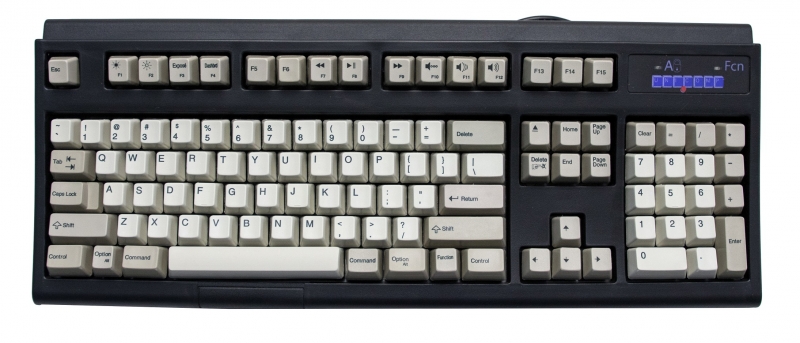forked from mfulz_github/qmk_firmware
* Add initial implementation of 5 keyboards supported by the OverNumpad Controller. * Apply suggestions from code review Co-authored-by: Drashna Jaelre <drashna@live.com> * Apply changes similar to other code review suggestions. * Apply suggestions from code review Co-authored-by: Drashna Jaelre <drashna@live.com> * Apply changes similar to other code review suggestions. * overnumpad controller info.jsons: update maintainer and url. * classic_ultracl_pre_2013: added support for the default 'fullsize_ansi' layout * classic_ultracl_pre_2013: moved the order of the iso enter key in the layout macro to be considered to be on the bottom row, like in the default fullsize_iso layout. Rename the iso layout to fullsize_iso, and enable it in rules.mk * Removed QMKBEST and QMKURL * Apply suggestions from code review Co-authored-by: Ryan <fauxpark@gmail.com> * Deleting empty files Co-authored-by: Drashna Jaelre <drashna@live.com> Co-authored-by: Ryan <fauxpark@gmail.com> |
||
|---|---|---|
| .. | ||
| config.h | ||
| overnumpad_1xb.c | ||
| overnumpad_1xb.h | ||
| readme.md | ||
| rules.mk | ||
readme.md
unicomp/spacesaver_m_post_2013/overnumpad_1xb
Initially will support part number U242S6A, remains to be seen how compatible it is with other part numbers.
- Keyboard Maintainer: Purdea Andrei
- Hardware Supported: OverNumpad controller v1.Xb
- Hardware Availability: TODO
To place the keyboard into bootloader mode in order to flash it, hold the ESC key while plugging the board in. It's possible to make this feature not work, by flashing the wrong firmware onto the keyboard. If that happens, open up the keyboard, and press the RST&PROG button to enter bootloader mode.
Make example for this keyboard (after setting up your build environment):
make unicomp/spacesaver_m_post_2013/overnumpad_1xb:default
Flashing example for this keyboard:
make unicomp/spacesaver_m_post_2013/overnumpad_1xb:default:flash
See the build environment setup and the make instructions for more information. Brand new to QMK? Start with our Complete Newbs Guide.