forked from mfulz_github/qmk_firmware
29 lines
1.4 KiB
Markdown
Executable File
29 lines
1.4 KiB
Markdown
Executable File
# MJ6XY 60% Mechanical Keyboard PCB
|
|
|
|
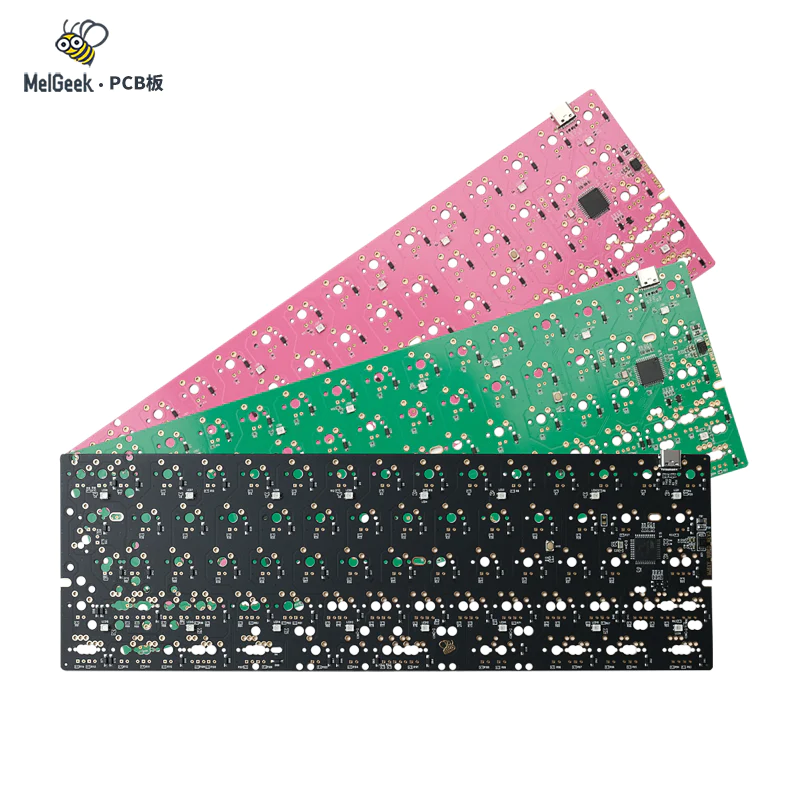
|
|
|
|
A customizable 60% Mechanical Keyboard PCB which supports multiple layouts.
|
|
|
|
* Keyboard Maintainer: QMK Community
|
|
* Hardware Supported: MJ6XY 60% Mechanical Keyboard PCB
|
|
* Hardware Availability: [MelGeek](https://www.melgeek.com/products/melgeek-mj6xy-60-mechanical-keyboard-pcb-melgeek-com)
|
|
|
|
Make example for this keyboard (after setting up your build environment):
|
|
|
|
make melgeek/mj6xy/rev3:default
|
|
|
|
Flashing example for this keyboard:
|
|
|
|
make melgeek/mj6xy/rev3:default:flash
|
|
|
|
## Bootloader
|
|
|
|
To reset the board into bootloader mode, do one of the following:
|
|
|
|
* **Bootmagic reset**: Hold the key at the top left of the keyboard while connecting the USB cable (also erases persistent settings)
|
|
Hold down the key at (0,0) in the matrix (usually the top left key or Escape) and plug in the keyboard
|
|
* **Physical reset button**: Tap the Reset switch mounted on the bottom side of the PCB (near the QWERTY `S` and `D` keys)
|
|
* **Keycode in layout**: Press the key mapped to `QK_BOOT` if it is available
|
|
|
|
See the [build environment setup](https://docs.qmk.fm/#/getting_started_build_tools) and the [make instructions](https://docs.qmk.fm/#/getting_started_make_guide) for more information. Brand new to QMK? Start with our [Complete Newbs Guide](https://docs.qmk.fm/#/newbs).
|