mirror of
https://github.com/mfulz/qmk_firmware.git
synced 2025-10-30 21:02:32 +01:00
Co-authored-by: Sergey Vlasov <sigprof@gmail.com> Co-authored-by: Joel Challis <git@zvecr.com> Co-authored-by: Ryan <fauxpark@gmail.com> Co-authored-by: Nico Stuhlmueller <n+git@ncxst.de> Co-authored-by: jack <0x6a73@protonmail.com>
32 lines
1.6 KiB
Markdown
32 lines
1.6 KiB
Markdown
# hackpad
|
|
|
|
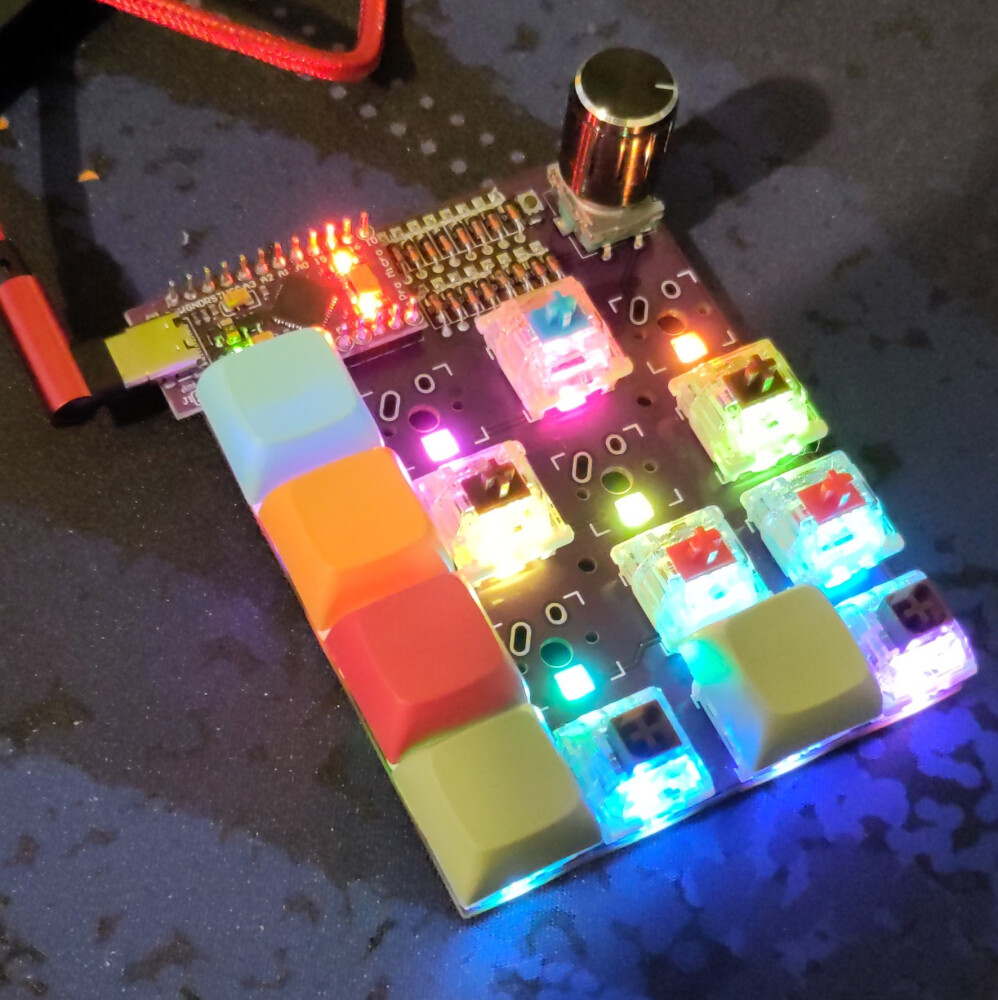
|
|
|
|
|
|
The `Hackpad` is a 4x4 numpad/macropad designed for the Arduino Day 2023 in Bayreuth in cooperation with the hackspace [Imaginärraum e.V.](imaginaerraum.de) and [Fablab-Bayreuth e.V.](fablab-bayreuth.de).
|
|
It supports 16 MX-style switches, an EC-11 rotary encoder, and per key RGB LEDs based on SK6812.
|
|
|
|
In v0.2 all necessary components are through hole components (except for an optional reset switch and RGB-LEDs), but the ProMicro protrudes out of the case.
|
|
In v0.3 this is fixed by moving some diodes to the bottom side. The bottom diodes however are SMD only.
|
|
|
|
* Keyboard Maintainer: [Nico Stuhlmueller](https://github.com/ThePurox)
|
|
* Hardware Supported: ProMicro is supported in v0.2 and v0.3 of the PCBs
|
|
* Hardware Availability: PCBs can be found [here](https://git.imaginaerraum.de/Purox/Hackpad)
|
|
|
|
Make example for this keyboard (after setting up your build environment):
|
|
|
|
make hackpad:default
|
|
|
|
Flashing example for this keyboard:
|
|
|
|
make hackpad:default:flash
|
|
|
|
See the [build environment setup](https://docs.qmk.fm/#/getting_started_build_tools) and the [make instructions](https://docs.qmk.fm/#/getting_started_make_guide) for more information. Brand new to QMK? Start with our [Complete Newbs Guide](https://docs.qmk.fm/#/newbs).
|
|
|
|
## Bootloader
|
|
|
|
Enter the bootloader in 2 ways:
|
|
|
|
* **Physical reset button**: Briefly press the button on the top of the PCB - some may have pads you must short instead
|
|
* **Keycode in layout**: Press the key mapped to `QK_BOOT` if it is available
|